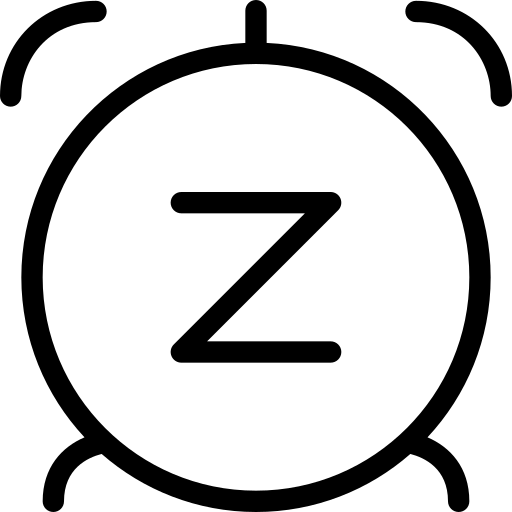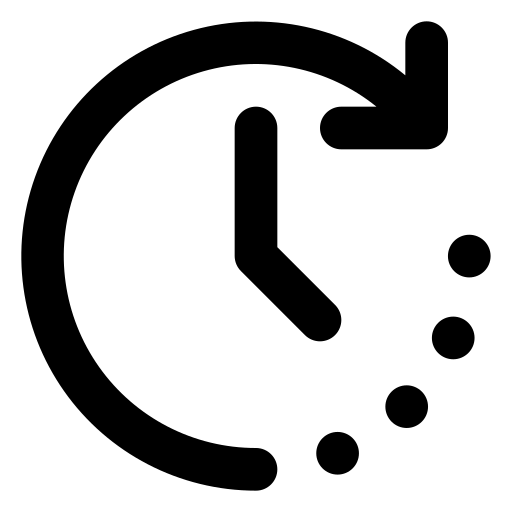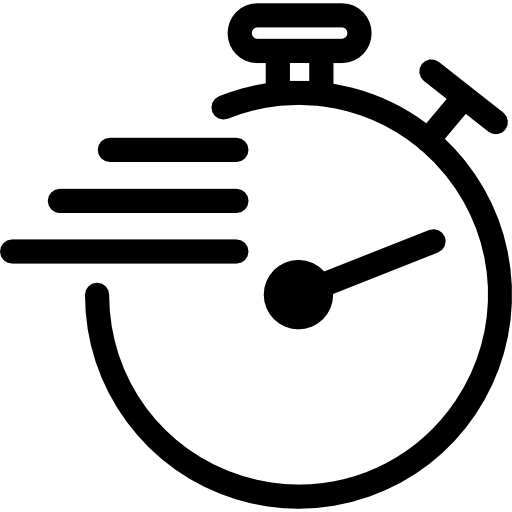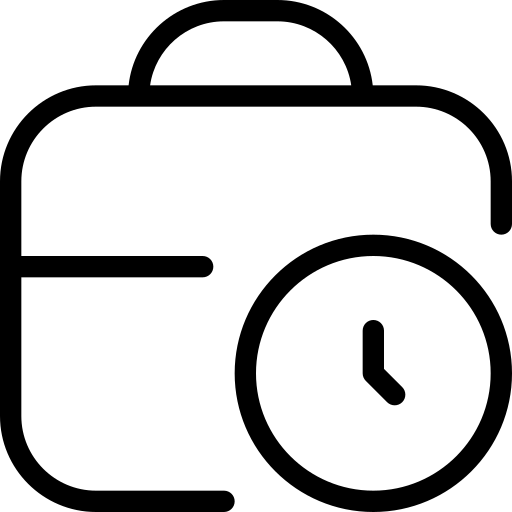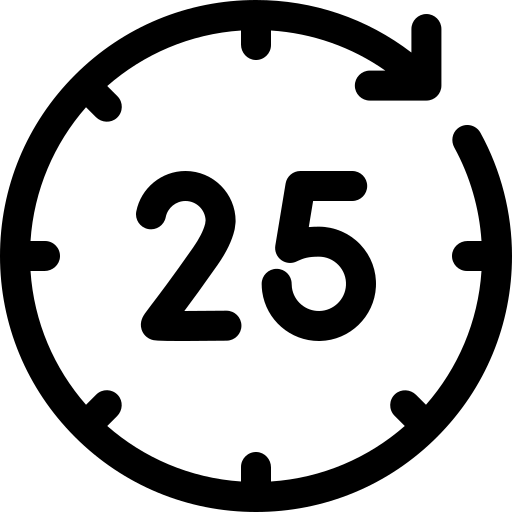How to use the online timer
Start the online countdown timer after setting the hour, minute, and second. To count the days, hours, minutes, and seconds till (or from) the event, you can also set the date and time.
When the timer goes off, an alarm will appear and the pre-selected sound will start playing. You can preview the alert and listen to the sound volume when setting the timer by selecting the "Test" option. To reset the timer to its starting point, click the "Reset" button. To stop (start) the timer, click the "Stop" ("Start") button.
To your browser's Favorites, you can add links to online timers with various time settings. The timer will be set to the predetermined time upon opening such a link. Start a brand-new timer for your own event or holiday.