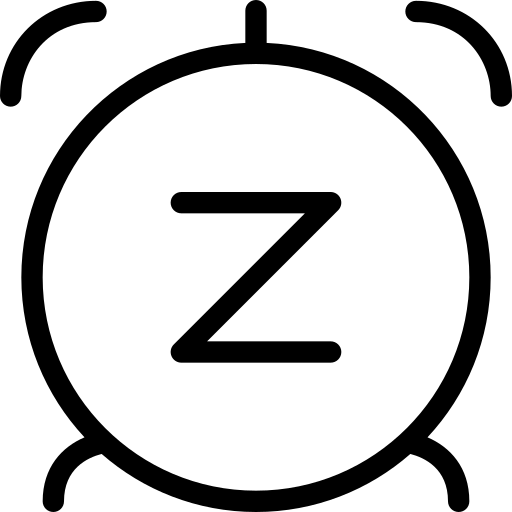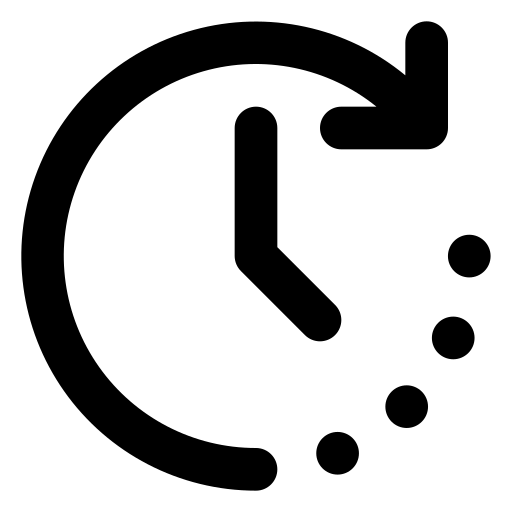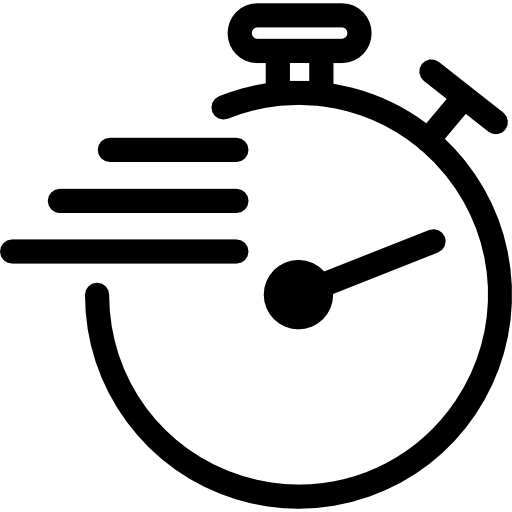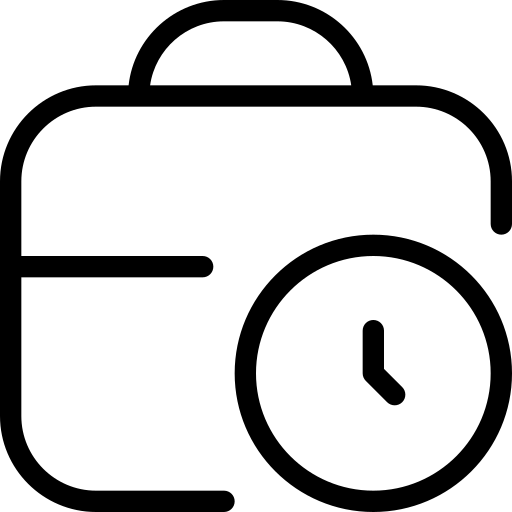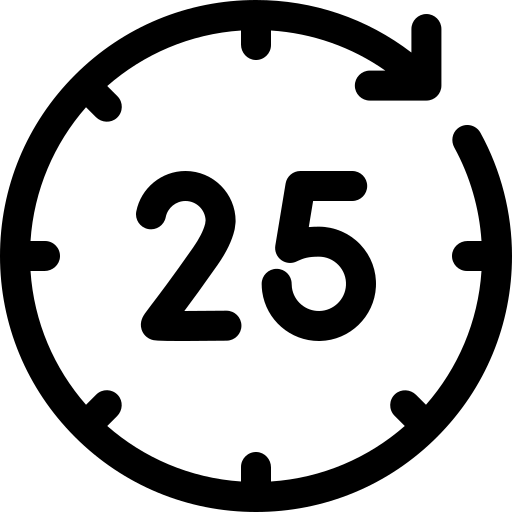How to use the online stopwatch
When you click the "Start" button, the online stopwatch starts counting down the seconds to the nearest millisecond. You are able to add laps. The value and laps are automatically saved when the stopwatch is closed. If the time frame is long enough, the number of days will also be shown.
In the stopwatch settings, you can set the precision for showing fractions of a second. To start or stop the stopwatch, click the "Start" or "Stop" buttons. To add a lap and the current stopwatch value to the list of laps, use the "Lap" button.
Click the "Reset" button (which displays when the stopwatch is stopped) to restart laps and the stopwatch value. When you customize the stopwatch's appearance (text color, type, and size), your selections are saved and applied the next time you open your web browser.